Categories
Tags
-
#how to
#settings
#mini menu
#main menu
#tutorial
#navigate
#change contrast
#change font size
#profile page
#profile settings
#profile
#groups
#tutorials
#discussions
#photos
#videos
#blogs
#forums
#post editor
#upload link
#upload pictures
#fullscreen feature
#albums
#album management
#create albums
#edit albums
#share albums
#create a poll
#posting video's
#video tutorial
#updates
#notifications
#IMC
#Instant Message Chat
#Chat
#general
#privacy
#emails
#subsription
#change password
#networks
#Poll
#polls
#private message
#direct message
#group conversation message
#tutorial links
#member home page
Archives
[Tutorial] How to use Friend's Realm Instant Message Chat (IMC)
-
How to use Friend's Realm Instant Message Chat (IMC)
To locate Friend's Realm Chat feature, note there are two areas to access Chat. You can access Chat from your Chat tab on your main menu bar. You can also access chat on the lower right hand side of your page. The benefit of IM Chat (IMC) is this type of chat is quick chat that does not maintain a permanent record of your messages.
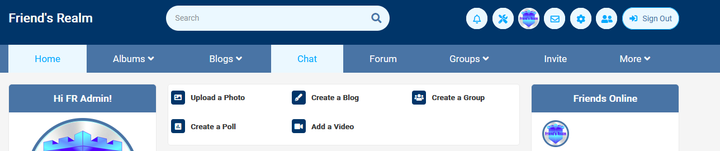
Accessing Chat's main page.
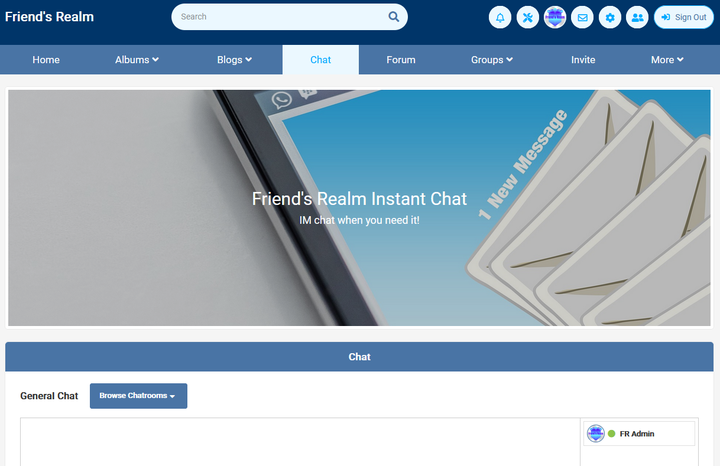
Accessing Chat Rooms.
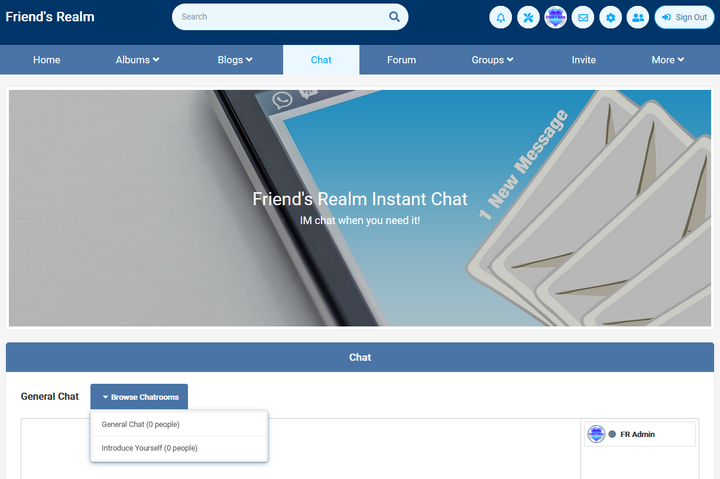
Accessing Chat on the lower right hand side of your page.
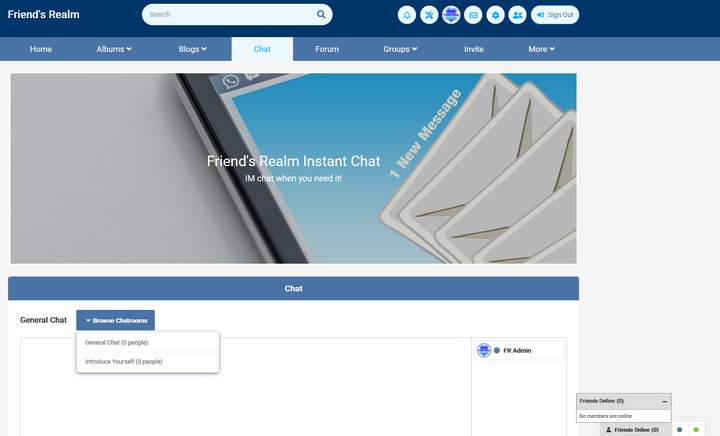
When you use the ICM system, keep in mind, the chat messaging will disappear after so many minutes. There will be no permanent record of your chat, unlike Private Messaging.
